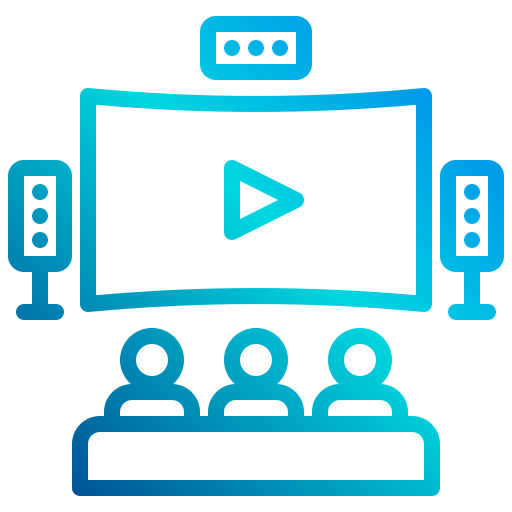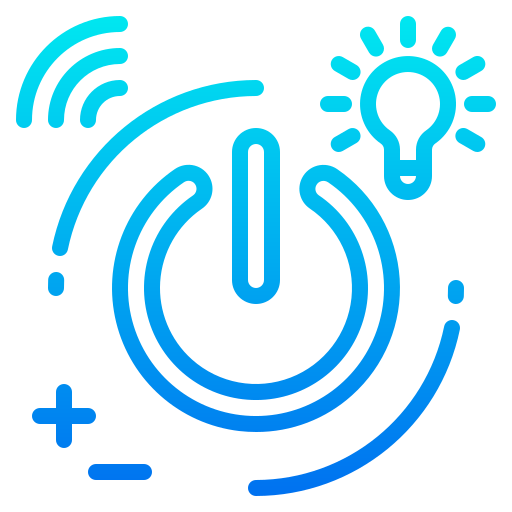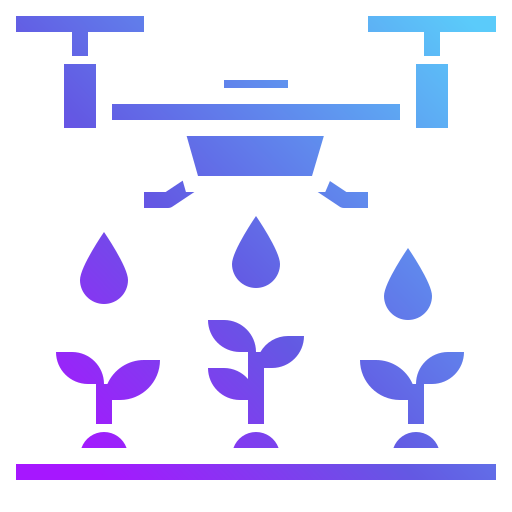Home Automation for Everyone A Beginner’s Guide to Getting Started
Home automation is the process of automating your home’s devices and appliances so that they can be controlled remotely or automatically. This can be done using a variety of different technologies, such as smart speakers, smart hubs, and smart devices.
Home automation can offer a number of benefits, including:
- Convenience: You can control your home’s devices from anywhere in the world, using a smartphone app or voice assistant. This can be especially convenient if you forget to turn off a light or if you want to let someone into your home while you’re away.
- Security: You can use home automation to improve the security of your home. For example, you can install smart locks that can be locked and unlocked remotely, or you can install security cameras that can send you alerts if they detect motion.
- Energy efficiency: You can use home automation to save energy and money on your utility bills. For example, you can program your thermostat to lower the temperature at night when you’re sleeping, or you can use smart plugs to turn off lights and appliances when they’re not in use.
If you’re new to home automation, here are a few tips to get you started:
- Choose a smart home platform. There are many different smart home platforms available, such as Amazon Alexa, Google Home, and Apple HomeKit. Each platform has its own strengths and weaknesses, so it’s important to choose one that is compatible with the smart devices you want to use.
- Purchase the necessary smart devices. Once you’ve chosen a smart home platform, you need to purchase the smart devices that you want to use. Be sure to check the compatibility list for your platform to make sure that the devices you choose will work with it.
- Set up your smart home system. Once you have your smart devices, you need to set them up and connect them to your smart home platform. This process will vary depending on the devices you have and the platform you’re using.
- Create automations. Once your smart devices are set up, you can start creating automations. Automations allow you to automate your smart devices so that they turn on and off automatically based on your schedule or preferences.
For example, you could create an automation so that your lights turn on automatically when you arrive home from work. Or, you could create an automation so that your thermostat turns down the temperature at night when you’re sleeping.
Here are a few simple home automation ideas to get you started:
- Smart lighting: Smart bulbs and switches can be controlled remotely using a smartphone app or voice assistant. You can also program them to turn on and off automatically based on your schedule or preferences.
- Smart thermostats: Smart thermostats can learn your schedule and preferences, and they can automatically adjust the temperature of your home accordingly. This can help you save energy and money on your utility bills.
- Smart security systems: Smart security systems can include features such as motion sensors, door and window sensors, and security cameras. You can receive alerts on your smartphone if any of the sensors are triggered, and you can also view live video from your security cameras remotely.
- Smart locks: Smart locks allow you to lock and unlock your doors remotely using a smartphone app or voice assistant. This is convenient if you forget your keys or if you want to let someone into your home while you’re away.
- Smart plugs: Smart plugs are inexpensive devices that allow you to control any device that plugs into an electrical outlet. You can use smart plugs to turn on and off lights, fans, coffee makers, and other devices remotely or automatically.
These are just a few simple ideas for making your home smarter. There are many other smart devices and systems available, so you can customize your home automation system to fit your specific needs and budget.
Getting started with home automation is easier than it may seem. With a little planning and effort, you can easily make your home smarter and more convenient.